Affordable PcData Systems
13703 S Edinburgh.
Olathe, KS 66062
Office:
816-600-7925
Cell:
816-590-8409
Email:
Email Service Dept.
Olathe, KS 66062
Office:
816-600-7925
Cell:
816-590-8409
Email:
Email Service Dept.
Microsoft Access Legacy Projects:
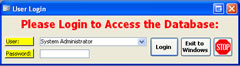 Integration of Login for Multiple users with security levels capability, allowing tracking of peoples usage when needed, this could provide even more details as required such as who was the last person to add or change a record in a specific table at a specific date and time.
Integration of Login for Multiple users with security levels capability, allowing tracking of peoples usage when needed, this could provide even more details as required such as who was the last person to add or change a record in a specific table at a specific date and time.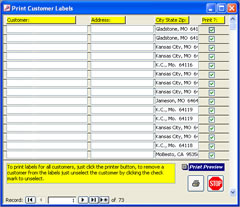 Choose a group of records for Label printing but maybe 1 or more record needs to excluded, just un-select the specific record and keep going. This form is opened automatically after a previous form querys the records to be included.
Choose a group of records for Label printing but maybe 1 or more record needs to excluded, just un-select the specific record and keep going. This form is opened automatically after a previous form querys the records to be included.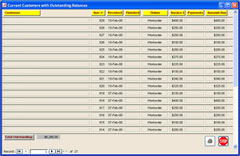 As you can see this form was designed to quickly display a list of customers with outstanding unpaid balances and printing capabilities all on the same form, fast simple and easy to use.
As you can see this form was designed to quickly display a list of customers with outstanding unpaid balances and printing capabilities all on the same form, fast simple and easy to use.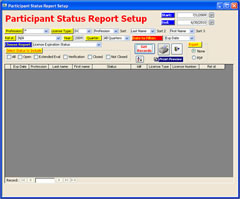 This form was designed specifically for a Company that monitors people in the Medical industry with substance abuse problems or other worked related issues that could cause poor or inappropriate work behaviour, once entered into this system each particpant is required to attend meetings and UDS collections and more as part of there monitored recovery, with this form they can quickly prepare reports required by the Kansas State Board of Nurses on a routine basis. The real machine though is the programming behind the form and invisble, dynamic query building and temporary table generation using code is only a small description of what goes on behind one my forms for querying.
This form was designed specifically for a Company that monitors people in the Medical industry with substance abuse problems or other worked related issues that could cause poor or inappropriate work behaviour, once entered into this system each particpant is required to attend meetings and UDS collections and more as part of there monitored recovery, with this form they can quickly prepare reports required by the Kansas State Board of Nurses on a routine basis. The real machine though is the programming behind the form and invisble, dynamic query building and temporary table generation using code is only a small description of what goes on behind one my forms for querying.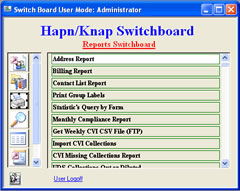 This Switchboard show an example of many more items added to the Reports Menu, there can be unlimited items added as the system grows, just add a new menu item and the Report is now part of the point and click menu.
This Switchboard show an example of many more items added to the Reports Menu, there can be unlimited items added as the system grows, just add a new menu item and the Report is now part of the point and click menu.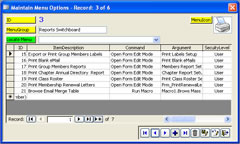 And here is the menu items maintenance form, you can even assign a specific icon for a new menu group.
And here is the menu items maintenance form, you can even assign a specific icon for a new menu group. Form to add particpant records are monitored for incorrect or missing information at time of data entry providing better control over the information stored, which also improves the quality/accuracy of records retrieved later.
Form to add particpant records are monitored for incorrect or missing information at time of data entry providing better control over the information stored, which also improves the quality/accuracy of records retrieved later.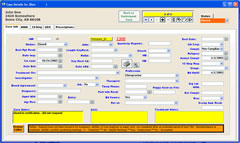 This form is used to enter a new case for a participant, each participant may enter in to a case numerous times so a individual file stores the cases which are related to the particpants record, eliminating redundant/repeated information in the database, when I inherited supporting this database the previous employ made a copy of the existing database at the end of each year and could not do chronological reports without opening each file one at a time and hand comparing all the records then typing them into a Word processor, kinda ruins the reason for even using a database. Features include popup date choosers, droplists for several categories and data validation, tabs with records from other tables related to the current case, for example for each case that is recorded there will many UDS collection records and for each case there will be many Meetings attended
This form is used to enter a new case for a participant, each participant may enter in to a case numerous times so a individual file stores the cases which are related to the particpants record, eliminating redundant/repeated information in the database, when I inherited supporting this database the previous employ made a copy of the existing database at the end of each year and could not do chronological reports without opening each file one at a time and hand comparing all the records then typing them into a Word processor, kinda ruins the reason for even using a database. Features include popup date choosers, droplists for several categories and data validation, tabs with records from other tables related to the current case, for example for each case that is recorded there will many UDS collection records and for each case there will be many Meetings attended This is another example of a query by form, the user can select/enter different combinations of criteria and then display the results of the matching records when satisfied that the correct records have been found, the report can be printed to several different outputs (PDF, Excel, Printer and even Email when poperly configured as part of the design. (Did you ever print a report but only to discover after a 100 or more pages of paper shot out of the printer that the outputted records where not what you wanted, this type of construct eliminates this because we can already see the records)
This is another example of a query by form, the user can select/enter different combinations of criteria and then display the results of the matching records when satisfied that the correct records have been found, the report can be printed to several different outputs (PDF, Excel, Printer and even Email when poperly configured as part of the design. (Did you ever print a report but only to discover after a 100 or more pages of paper shot out of the printer that the outputted records where not what you wanted, this type of construct eliminates this because we can already see the records)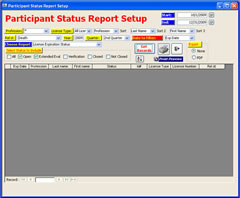 This is another query by form used to query and locate matching records to display for a group of specific records once the correct records are displayed the output can again be sent to Printer, PDF or Email.
This is another query by form used to query and locate matching records to display for a group of specific records once the correct records are displayed the output can again be sent to Printer, PDF or Email.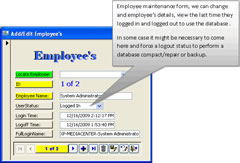
 This screen shows a typical Balloon Notification system which has been developed in Visual Basic and added to the Microsoft Access Environment (This feature was never part of the Access programming library) and I believe that there are many times when this interface is easier for people to understand.
This screen shows a typical Balloon Notification system which has been developed in Visual Basic and added to the Microsoft Access Environment (This feature was never part of the Access programming library) and I believe that there are many times when this interface is easier for people to understand.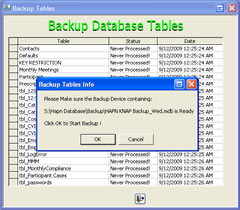
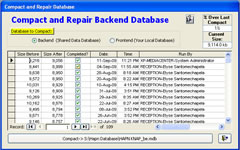 All Access databases need to have routine maintenance because of the design of integrating all items into one file, as records are added or deleted the file becomes what is known as fragmented (empty space builds up in areas of the file) this form was custom built after reviewing and improving on a design from one of my coleagues, address's this.
All Access databases need to have routine maintenance because of the design of integrating all items into one file, as records are added or deleted the file becomes what is known as fragmented (empty space builds up in areas of the file) this form was custom built after reviewing and improving on a design from one of my coleagues, address's this.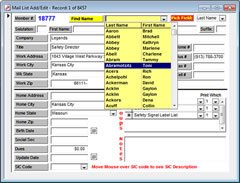 This is an example of a form used to maintain a database of Mail List or Members and includes quick record locating with a drop list (This feature should only be used when the records do not exceed a total of roughly 50k), we can easily choose to see either Last Name, First Name or Company in the droplist by selecting either to the right of the droplist.
This is an example of a form used to maintain a database of Mail List or Members and includes quick record locating with a drop list (This feature should only be used when the records do not exceed a total of roughly 50k), we can easily choose to see either Last Name, First Name or Company in the droplist by selecting either to the right of the droplist.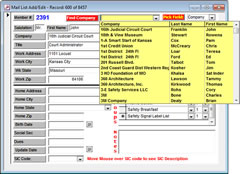 Same as the previous form illustrating using Company Name in the droplist to find members.
Same as the previous form illustrating using Company Name in the droplist to find members.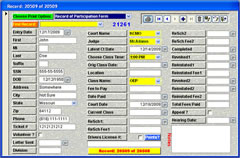 Example of a form with integrated record Navigation and a quick report selector.
Example of a form with integrated record Navigation and a quick report selector.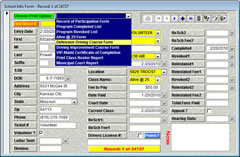 Form with quick report selector dropped and viewing available reports to jump to from this record.
Form with quick report selector dropped and viewing available reports to jump to from this record. This form was designed to take place of using a copy of a Missour state form, originally they would make a photocopy of it then lookup the persons file and enter the info using a typewriter it took about 10-15 Mins, they were delighted to learn that the database I designed for them actualy had all the information the form needed already, I just had to replicate the form as a report then add the necessary fields and now the whole process takes maybe 5 secs at most.
This form was designed to take place of using a copy of a Missour state form, originally they would make a photocopy of it then lookup the persons file and enter the info using a typewriter it took about 10-15 Mins, they were delighted to learn that the database I designed for them actualy had all the information the form needed already, I just had to replicate the form as a report then add the necessary fields and now the whole process takes maybe 5 secs at most.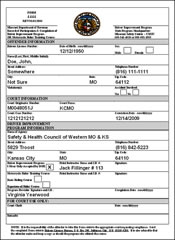 This is the printed output as it would be delivered to the Misouri State Department of Revenue.
This is the printed output as it would be delivered to the Misouri State Department of Revenue.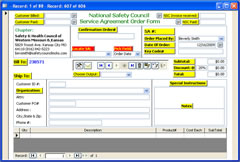 A data form with related line items displayed.
A data form with related line items displayed.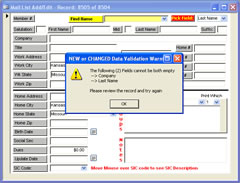 Data validation warning attached to a form lowers the number of records with missing key information, also i always eliminate blank spaces at the front and rear of a field so that lookups yeild what we expect.
Data validation warning attached to a form lowers the number of records with missing key information, also i always eliminate blank spaces at the front and rear of a field so that lookups yeild what we expect.
 The next 2 forms are a Sample of Print Setup for Labels or Reports many different conditions can be handle, we can also eliminate these forms entirely if the Query By Form tecnique is used because we already have all the options and filtered records setup before we even start the printout. This is the way it was done before we started using query by form, it can be done either way depending on customer preference.
The next 2 forms are a Sample of Print Setup for Labels or Reports many different conditions can be handle, we can also eliminate these forms entirely if the Query By Form tecnique is used because we already have all the options and filtered records setup before we even start the printout. This is the way it was done before we started using query by form, it can be done either way depending on customer preference.
 Sample of a Membership renewel letter easily print one for all or a specific member specific info is filled for you from the database records.
Sample of a Membership renewel letter easily print one for all or a specific member specific info is filled for you from the database records.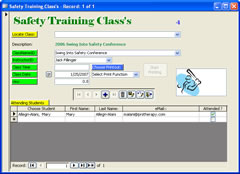 Sample Form using a related table for details (This type of form is referred to as a Parent Child or 1 to Many) were a single Class might have many students attending.
Sample Form using a related table for details (This type of form is referred to as a Parent Child or 1 to Many) were a single Class might have many students attending.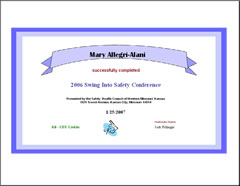 These Certificates used to be purchased and hand written, now all they need to do is select a class and mark the students who attended and print them out.
These Certificates used to be purchased and hand written, now all they need to do is select a class and mark the students who attended and print them out.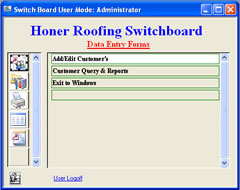 This next screenshot is an example of a Switchboard system I developed specifically for the Access environment, it is completely database drivin meaning it is a simple procedure to add new forms or reports to the list by adding a new menu system record.
This next screenshot is an example of a Switchboard system I developed specifically for the Access environment, it is completely database drivin meaning it is a simple procedure to add new forms or reports to the list by adding a new menu system record. This is example of a query by form, the user can select/enter different combinations of criteria and then display the results of the matching records when satisfied that the correct records have been found, the report can be printed to several different outputs (PDF, Excel, Printer and even Email when poperly configured as part of the design. (Did you ever print a report but only to discover after a 100 or more pages of paper shot out of the printer that the outputted records where not what you wanted, this type of contruct eliminates this because we can already see the records)
This is example of a query by form, the user can select/enter different combinations of criteria and then display the results of the matching records when satisfied that the correct records have been found, the report can be printed to several different outputs (PDF, Excel, Printer and even Email when poperly configured as part of the design. (Did you ever print a report but only to discover after a 100 or more pages of paper shot out of the printer that the outputted records where not what you wanted, this type of contruct eliminates this because we can already see the records)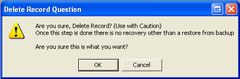 Standard warnings for deletion of any database record (Requires minimum Manager access level) this prevents someone unqualified to make a decision to delete a record without management consent.
Standard warnings for deletion of any database record (Requires minimum Manager access level) this prevents someone unqualified to make a decision to delete a record without management consent.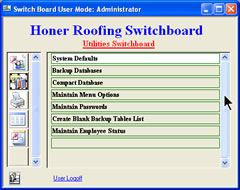 Example of a Utilities menu for maintaining the Database, Backup, Passwords and more
Example of a Utilities menu for maintaining the Database, Backup, Passwords and more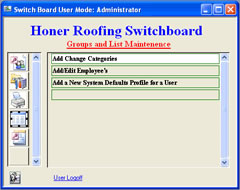 Categories maintenance and Lists Maintenance when used, each database will more than likely use some type of lookup table.
Categories maintenance and Lists Maintenance when used, each database will more than likely use some type of lookup table. This is another example of a query by form, the user can select/enter different combinations of criteria and then display the results of the matching records when satisfied that the correct records have been found, the report can be printed to several different outputs (PDF, Excel, Printer and even Email when poperly configured as part of the design. (Did you ever print a report but only to discover after a 100 or more pages of paper shot out of the printer that the outputted records where not what you wanted, this type of contruct eliminates this because we can already see the records)
This is another example of a query by form, the user can select/enter different combinations of criteria and then display the results of the matching records when satisfied that the correct records have been found, the report can be printed to several different outputs (PDF, Excel, Printer and even Email when poperly configured as part of the design. (Did you ever print a report but only to discover after a 100 or more pages of paper shot out of the printer that the outputted records where not what you wanted, this type of contruct eliminates this because we can already see the records)
Microsoft Visual Basic Projects:
If you need a Visual Basic Application Upgraded or Modified, please call my Office at: (816) 600-7925 to discuss your needs, we can likely be of assistance.












